Cloud vs Converged
Part of our CEO Series of articles aimed at business people who need to know more about technology.

If you believe all of the hype then you should move your IT systems to the Cloud and give up on your own Data Centre. Is this really the right approach? What makes sense to move to the Cloud and what doesn't? In this article we look to answer these questions and aim to identify when the Cloud is your best solution and when you should be running it yourself.
In An Introduction to Cloud Computing we looked at Cloud technologies and some of the benefits and issues that exist with this technology. In A Brief History of the Data Centre we looked at the evolution of Data Centre technology over the last 30 years and introduced Converged Infrastructure. If you need more background on the topics discussed here then we recommend that you read these articles first.
Definitions
In this article we will use the following terms:
- Web-Scale
- The IT approach taken by big Internet companies like Facebook and Google.
- IaaS
- Infrastructure-As-A-Service. A bare Cloud service consisting of a virtual machine that you run your systems on.
- PaaS
- Platform-As-A-Service. A service like a database or a web server that you rent from a Cloud Provider.
- SaaS
- Software-As-A-Service. A whole system provided by a an external vendor such as a Payroll system, a Customer Relationship Management system or an Accounting package.
- Public Cloud
- The real external cloud that you access over the internet.
- Private Cloud
- Your own internal version of the Cloud that you manage within your own Data Centre.
- Hybrid Cloud
- A combination of Public and Private Cloud.
- Data Centre
- Your own set of infrastructure that you manage (or have close control over).
- Converged Infrastructure
- Systems that combine storage, compute, memory and management capability into a single large capacity box that is cheaper to run than previous generations of Data Centre technology.
- Hyper-Converged Infrastructure
- Similar in concept to Converged Infrastructure except the systems are more highly integrated and tend to come in smaller sizes that can be added together as a cluster.
Web-Scale vs Traditional Data Centre
Web-scale emerged to solve a different set of problems from those that the traditional corporate IT world had been working on for many decades.
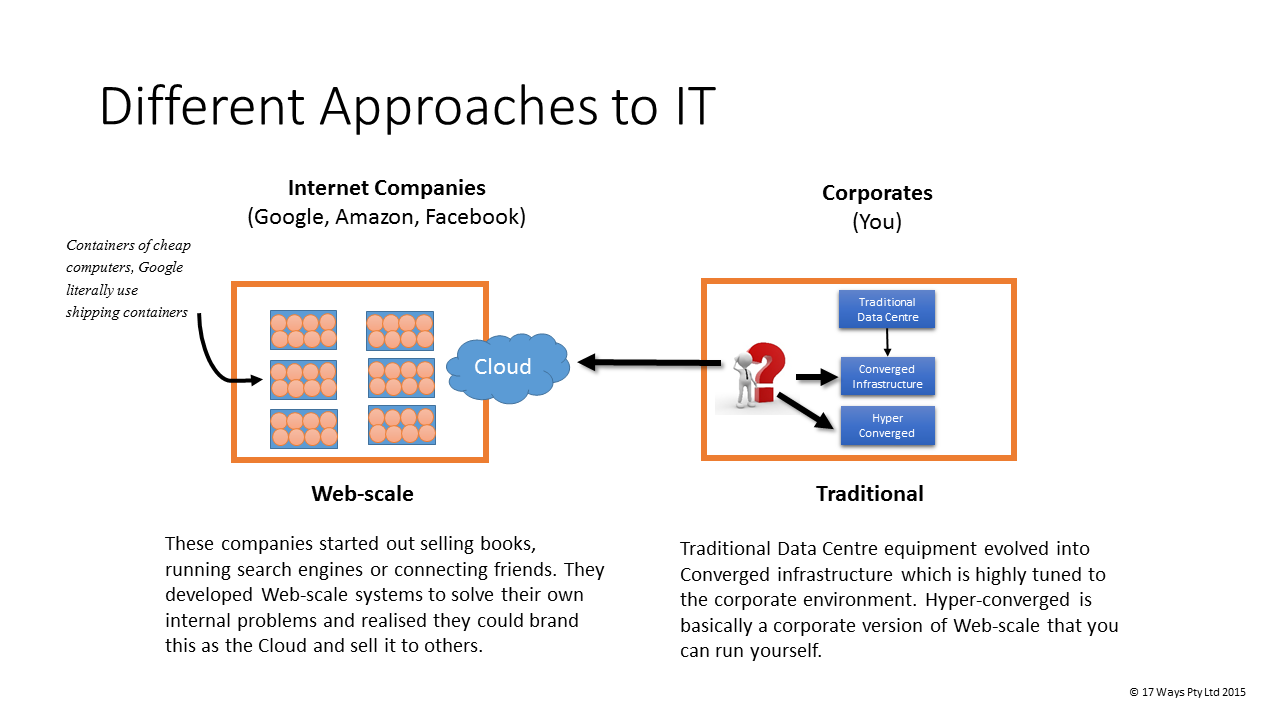
Web-scale was built to solve the problems that the Internet companies were facing with scale and resilience. They threw lots of cheap hardware at the problem and built some clever software over the top to manage it all. Opening this up to others to use is what we now term IaaS or often just "the Cloud". Corporate IT was solving a different set of problems and Converged Infrastructure has emerged to address this. Hyper-Converged is very similar but looks a lot more like Web-scale.
So completing our definitions we have:
- Web-scale - the Internet companies' way of doing IT.
- The Cloud - other companies using the Internet companies' Web-scale systems.
- Converged Infrastructure - Your own large capacity boxes.
- Hyper-Converged Infrastructure - You own small boxes that you can link together in a cluster like Web-scale. Web-scale for the Corporate Data Centre.
Let's look at the different problems that Internet Companies and Corporates face.
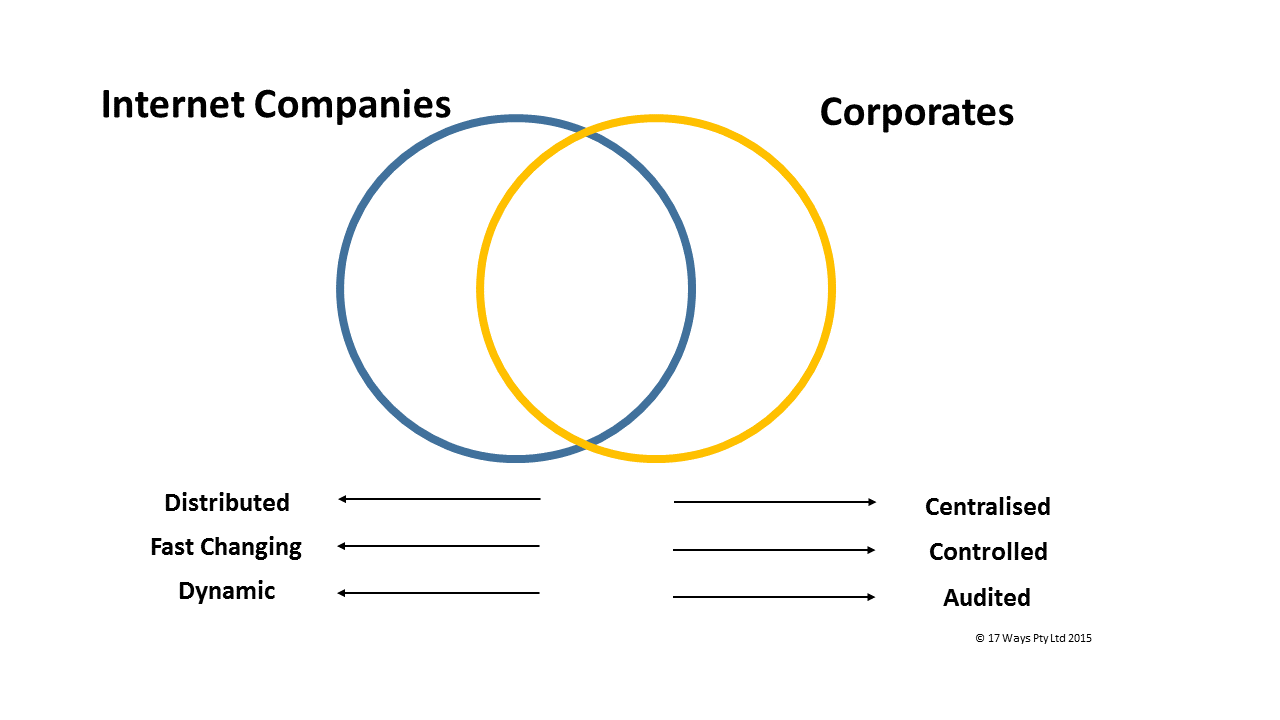
Despite the apparent differences, many of the approaches developed for Web-scale are equally applicable to corporates and in that sense Web-scale represents a disruptive and extremely healthy threat to the traditional models of corporate IT.
The secret to getting the most out of the new technology is to identify where it will work for you; i.e. the overlap in the picture above.
The easiest way to understand Cloud is to think of it as the coming together of two different things; the application of Web-scale approaches to traditional corporate IT problems. In other words, the Cloud represents the overlap in the picture above with the problems we are trying to solve coming from the traditional corporate IT world and the possible solutions coming from the Internet companies' world.
Comparison Table
As we are fond of saying at 17 Ways - the Cloud is often a solution looking for a problem. Lets look at this from another angle and consider the drivers that are typically found in both environments.
| Aspect | Internet Companies | Traditional Corporates |
|---|---|---|
| Type of Data | Social | Customer |
| Most data is social, owned by the contributor. | Data relates to customers and their transactions. Data is owned by the company and critical. | |
| System Lifetime | Short | Long |
| Systems evolve rapidly. Major change every 2 years. Old systems are disposable as people move to the new platforms. | Systems are expected to last a long time, minimum return is 5 years and many last over 20. | |
| Backward Compatibility | Rare | Always |
| Progress is always forwards. Focus is on today, not yesterday. | Systems must build on older systems and offer migration and access to old data. | |
| Integration Level | Low | High |
| Usually just through links on webpages or through billing and sign on systems. | Real time and batch interfaces to many systems. | |
| Time to Market | Critical | Important |
| Ability to deploy quickly is critical. Even a partially complete system is better than nothing. | Time to market is often important but usually only for products and not the IT systems. A new feature may be critical but it is unusual for a new system to be required to implement it. | |
| Acceptance of distruption | Accepted | Unacceptable |
| An acceptable risk of disruption to over systems can be taken. New software is often intended to be disruptive. | Impact on existing systems can be disastrous. | |
| Cost of Mistakes | Low | High |
| The cost of not moving forwards for Internet companies is usually death. The cost of small mistakes is rarely noticeable. | A bad mistake usually has a direct financial impact. | |
| Cost of Late Delivery | High | Medium |
| Speed is everything and there are lots of competitors. | It is important to make publicly announced dates but the cost of a bad release is much higher than any delay. | |
| Stakeholders | Few | Many |
| Most decisions can be taken unilaterally. | Many internal and external stakeholders need to be involved in system changes. | |
| Size of Changes | Small and Frequent | Large and Infrequent |
| The ability to make fast changes continuously is a feature of all Internet companies. | This is an area that many corporates are addressing by moving to more Agile software development approaches but it is still true that production releases are generally much less frequent in the corporate world. |
Look down the two lists and tick which more closely matches the problem that you are trying to solve. Add up the totals and if the left column scores higher than the right then the Cloud is probably the right answer for you. If not, look again at the Traditional Data Centre approach.
Applications
The focus of many companies' Cloud strategy starts with the infrastructure. This is driven by a belief that by adopting the Cloud, costs will reduce, speed to market will increase and performance will become truly scalable. The problem with this is that infrastructure achieves none of these things. It is applications that will be the true deliverers of the Cloud benefits, infrastructure is merely the layer upon which your applications run. Its a bit like adopting a new guage of train tracks. Sure it might be a better size and easier to lay the rails but until you have some trains that will fit on it you are wasting your time.
Don't ask your Infrastructure teams about the Cloud. Ask your Development teams. If they can see a benefit then push forward.
The standardisation that the Cloud can bring to your deployments is of great value for new applications but for existing applications it is a huge problem. In the traditional Data Centre model the infrastructure provides an extremely flexible service for the applications. If an application needs a certain package installed, the infrastructure team install it, if it needs the database search to be case sensitive, then it gets it. In the Cloud model the application development teams are forced down a standardised path. Be very careful if you are presented with a TCO figure for your company's Cloud migration. It is very likely that this figure only includes infrastructure cost and excludes what can be massive additional cost for the Development teams.
The Cloud isn't a revolutionary technology like PCs or the Internet, it is a new way to do the same old thing. As an end user you can't really tell if you are using the Cloud or not and for that reason Cloud adoption should be driven by your application development teams, they are the ones who can see the benefits and weigh them against the risks.
Converged Infrastructure
As we covered in the article A Brief History of the Data Centre, the comparison between the Cloud and traditional Data Centre technologies is no longer applicable. Data Centre technology has moved on significantly in the past few years with the emergence of Converged and Hyper-Converged technology. If you set them up properly then these systems are significantly cheaper to run than previous technology and offer many of the benefits of the Cloud without the downside. We consider running your own converged technology to be a serious and often compelling alternative to mass adoption of the Cloud.When to Use What - Our Recommendations

Ok, its a big table and it works the wrong way around (solution to problem rather than problem to solution) but we hope this can be a useful reference for you in any discussion around Cloud vs Converged (or Traditional) Data Centre use.
| Solution | Use | Why | Examples | Things to Consider |
|---|---|---|---|---|
| Cloud: SaaS | Non-core activities | If a suitable product is available it is likely to be cheaper than building or running your own solution. SaaS is a very mature model and makes a lot of sense to adopt. We are strong supporters of SaaS solutions. | Payroll. Office Management. |
|
| Cloud: SaaS | Specialised systems | If you need to use a system that a vendor excels in then even if it is core you should consider SaaS. | Market Data systems e.g. Reuters. Customer Relationship Management. |
|
| Cloud: SaaS | Office Functions | We don't recommend that medium to large scale organisations rely upon SaaS for email, spreadsheets or word processing. | Email, presentations, spreadsheets and document management. | These functions are too critical to an organisation to run outside the corporate network. The current solutions are not mature enough and performance and data security are not guaranteed. Let the small companies and the pioneers work through this for you. Office functions are not a significant cost to larger organisations and there is only downside in trying to run these outside the Data Centre. Look elsewhere for your cost saving and Cloud adoption statistics. |
| Cloud: SaaS | Collaboration | Collaboration tools are perfect for a SaaS model as they allow you to share information with your customers and other people outside the core organisation with ease. | Instant messaging, wikis, Data Rooms and project management tools. | These tools are perfect for a SaaS model. They need to be accessible outside the organisation anyway and by using SaaS you avoid the security issues with making you internal systems available on the Internet. When connectivity is the main driver you are better connecting than being the supplier of connectivity options. |
| Cloud: SaaS | Core Business Activities | Sometimes it makes sense to use a package, even for your core activities. Generally this is because the IP is the configuration rather than the code or because you operate in an environment where the regulator overhead is prohibitive and you would like a vendor to manage it for you. | Trading and back office systems such as Fidessa or Calypso. |
|
| Public Cloud: IaaS/PaaS | Development and Testing | You may not believe it, but it is likely that your most variable workload is actually within the IT department. They need to create environments all the time and the Public Cloud can be a good place for this. | Major projects. Investigating problems. |
|
| Private Cloud: IaaS | General | Private Cloud is a sensible first step towards using Hybrid Cloud. Remember that your Cloud won't be the same as any of the Public Cloud offerings so it isn't a straightforward migration from Private Cloud to Public. If you use Converged Infrastructure to run your Private Cloud (recommended) then you can get many of the scale benefits of Public Cloud without the problems. | General use. Start with Development and Testing. |
|
| Private Cloud: PaaS | Database, Middleware, Web Server | Running an internal Database-as-a-Service or similar platform gives you the ability to consolidate separate platforms reducing operating costs and often also licencing costs. | Database-as-a-Service, WebContainer-as-a-Service |
|
| Hybrid Cloud: IaaS/PaaS | Development and Testing | As per Public Cloud IaaS | ||
| Hybrid Cloud: IaaS/PaaS | New Applications | New applications are the best candidates for Cloud. Ensure that they really are suitable for the Cloud and avoid trying to shoehorn something that isn't suitable in. As a business person be wary of technologists recommending a Cloud solution. Cloud is a great thing for IT people to get on their resume at the moment. Use our checklist above to see if it is a good fit or not. | New apps capable of taking advantage of Web-scale. |
Then the standard list of Cloud issues:
|
| Hybrid Cloud: IaaS/PaaS | Existing applications | Applications in need of major change anyway that are suitable for the Cloud. | Web portals. Static web content. Standalone applications with limited connectivity. | Web-Scale is a different beast. In some cases you will have applications that should have been build on Web-Scale to begin with, migrate them immediately, but more than likely you are going to regret moving existing applications to the web. You will put a lot of time and effort in and the users of the applications won't be able to tell the difference. Your IT team will have bragging rights in the pub but you will have wasted a lot of money. |
| Converged Infrastructure | General Workload | Most applications (see exceptions below) | Most of your applications will port straight onto Converged Infrastructure with no change. if you set it up correctly then your costs will be lower, your service better and more predictable and you will have realised most of the benefits of the Cloud without any of the headaches. |
See Realising the Full Potential of Converged Infrastructure for details. |
| Converged Infrastructure | Virtual Desktops (VDI) | With VDI you can move the desktop computing power away from the desk and run it in the Data Centre. Instead of a computer on the desk you have a little cheap box that connects to the keyboard, mouse and screens and communicated to the real computer back in the Data Centre. VDI gives much better control of your desktop environment, real-time back ups of everything on the PC, faster deployment and is also a great solution for remote access. | Remote access. General desktop use. |
|
| Traditional Separate Infrastructure | Specialised Applications | If your application has very specialised needs then consider keeping it separate. If it needs to be located in the same Data Centre as the Stock Exchange for maximum performance or it has a specialised piece of hardware attached to it, or needs to be physically secured such a SWIFT payment system, then keep it that way. | Real time trading systems, Video intensive applications, low latency applications. | |
Summary
All new technologies with enough effort behind them eventually becomes great. The same will be true for the Cloud. Apple launched their first portable hand-help computer (the Apple Newton) in 1993. It was a disaster. However the concept was right and now the idea of NOT having a powerful computer in your pocket seems strange.
Cloud is a fantastic idea and it will ultimately dominate Corporate Technology, but let someone else go first to iron out the problems. It won't change the experience to the end user, there is no need to be an early adopter. Converged Infrastructure is here now. Use it.
There are plenty of examples of bad technology that has come good over time. The standout probably being Javascript which started as a terrible language suitable only for popping up annoying boxes on webpages but it is now central to all web development and has become a powerful and well supported language.
At 17 Ways we believe you should focus first on your requirements and especially on performance and availability. You need to look at the mandatory and optional requirements and before committing to a Cloud strategy you need to be sure that it is the right answer to the problems you are trying to solve. We believe that too many organisations are currently forcing a Cloud strategy onto systems that would run better, cheaper, faster and with less risk if they were deployed on Converged Infrastructure. We have seen many examples of organisations who have move workload to the Cloud and unfortunately have failed to realise the benefits that they expected in terms of cost, performance and availability.
The Cloud is a whole range of different technologies and we advocate Software-as-a-Service as being the best of these. If you can find a vendor who provides everything that you need and delivers it over the Internet then you should use them (but check out our list of things to consider).
Use Private Cloud now as your way to get ready for Public Cloud when others have resolved the issues. We recommend using Converged Infrastructure for your Private Cloud as it will flush out many of the issues that you need to face later such as organisational change within your IT support groups, recovery models and managing a variable workload.
Learn how it will work on the Public Cloud by practicing first on your own Converged Infrastructure.
